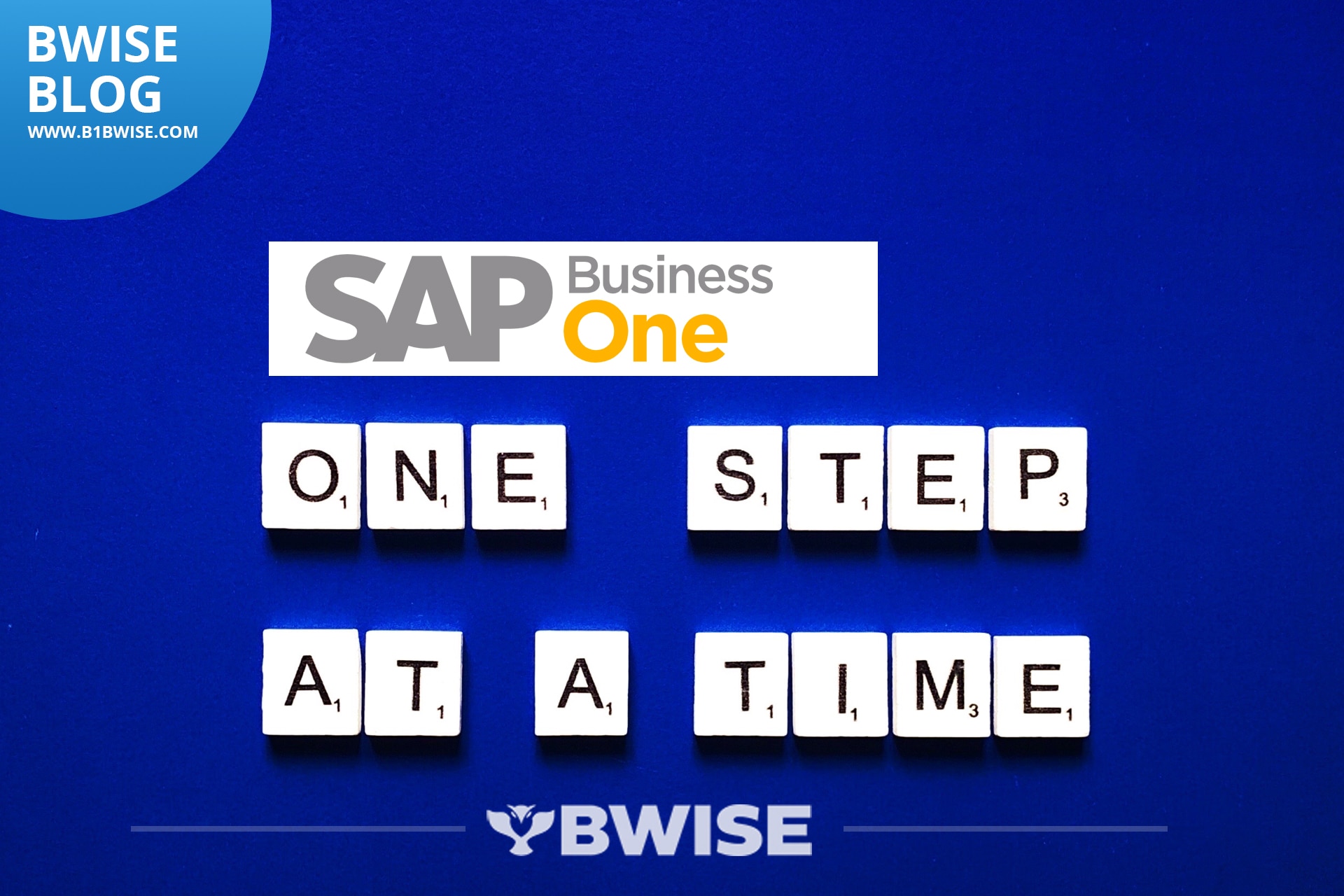
Implementing SAP Business One for your organization involves several key steps. It takes weeks or even months of preparation and planning for a successful implementation, in fact, you should get professional advice from a certified SAP Business One partner. For those uninitiated in getting an ERP, we have prepared this basic step-by-step guide to getting SAP Business One. Here’s a general overview of the process:
1. Assessment and Planning: Start by assessing your business needs and objectives. Identify what you want to achieve with SAP Business One. Consider factors like the size of your organization, your industry, future direction/desired growth and specific business processes that need improvement. Develop a comprehensive project plan outlining your goals, budget, and timeline. Define success and you are going quantifiably measure that success.
2. Select a SAP Business One Partner: SAP Business One is only implemented with the help of SAP Business One Value Added Resellers (VAR’s). These partners have the certified expertise and experience to guide you through the implementation process. Select a reputable partner that understands your industry and business needs.
3. Software Licensing: Work with your chosen SAP Business One partner to determine the appropriate licensing and pricing model. SAP offers different licensing options based on the number of users, deployment method and specific requirements of your organization.
4. Customization and Configuration: Collaborate with your SAP Business One partner to customize, tailor and configure the software to meet your specific needs. This may involve adapting the system to your industry, setting up chart of accounts, defining workflows, and mapping data from existing systems.
5. Data Migration: If you have existing data, you’ll need to migrate it into SAP Business One. This includes transferring customer data, vendor data, item master, routings, Bills of Material (or formulas/recipes), product information, and historical transactions. Data migration is a critical step to ensure a smooth transition to the new system. Careful review of historical data is highly suggested. MOST historical data is not brought over. Do not forget to clean up your master data before migrating it.
6. User Training: Provide training to your staff who will be using SAP Business One. This includes end-users, administrators, and any other relevant personnel. Proper training is crucial for the successful adoption of the software.
7. Testing and Quality Assurance: Before going live, conduct thorough testing and quality assurance. Test the software for all required functionality, data accuracy, and integration with other systems. Identify and resolve any issues or discrepancies.
8. Go-Live and Deployment: After successful testing and training, you can proceed to the go-live phase. This involves deploying SAP Business One for day-to-day operations. You may choose to do a gradual rollout or a full system switch, depending on your business needs.
9. Monitoring and Support: Once the system is live, closely monitor its performance and address any issues that arise. Work closely with your SAP Business One partner for ongoing support and maintenance.
10. Continuous Improvement: Use the system to its fullest potential and look for opportunities to improve your business processes. SAP Business One offers various features and functionalities that can help streamline operations and drive efficiency.
11. Documentation and Training Materials: Maintain thorough documentation and training materials for your staff. This ensures that new employees can quickly get up to speed with the system, and it helps with knowledge retention.
12. Regular System Updates: Stay current with SAP Business One updates and patches to ensure security, stability, and access to new features. Work with your SAP Business One partner to implement these updates.
The specific steps and timelines for implementing SAP Business One can vary depending on the complexity of your organization, your industry, and other factors. It’s essential to work closely with your SAP Business One partner throughout the entire process to ensure a successful implementation. Additionally, consider your unique business requirements and tailor the implementation plan accordingly. BWISE Solutions is a certified SAP Business One Partner with over 25 years of experience implementing SAP Business One. Remember B1 – BWISE!

